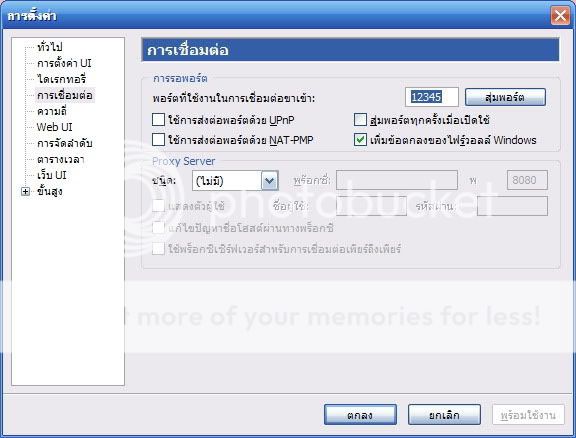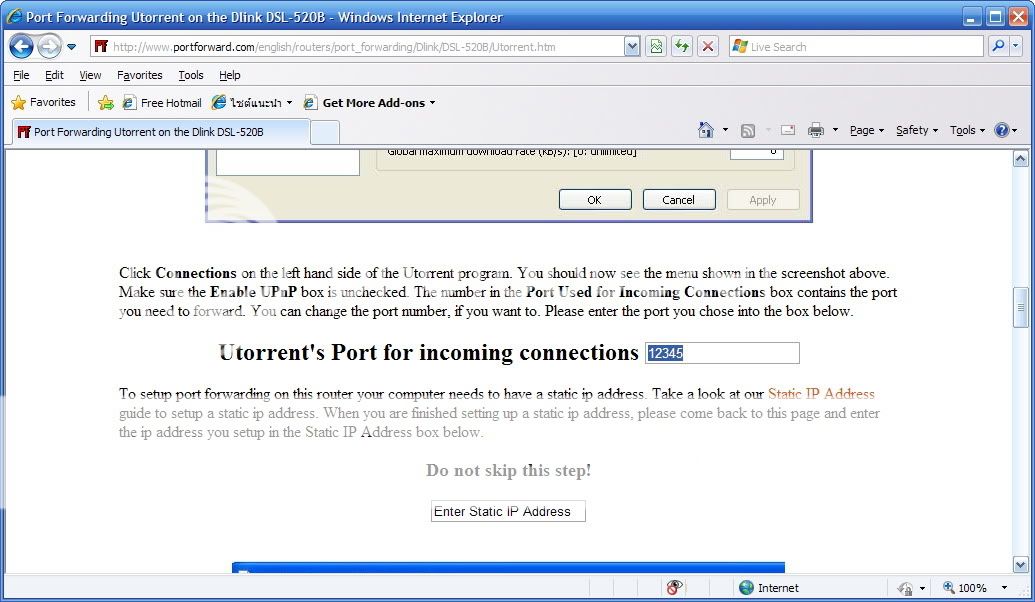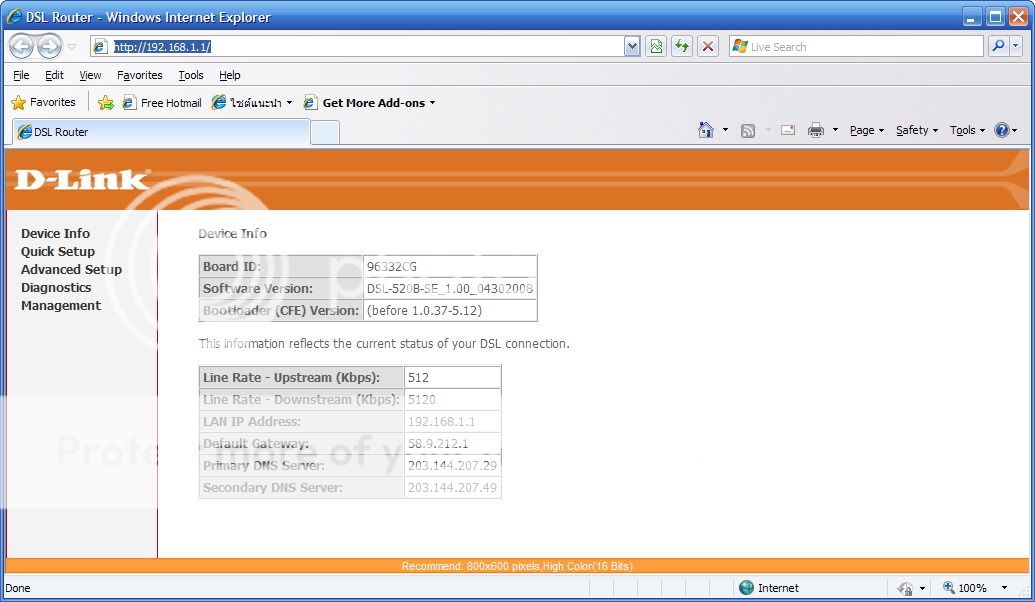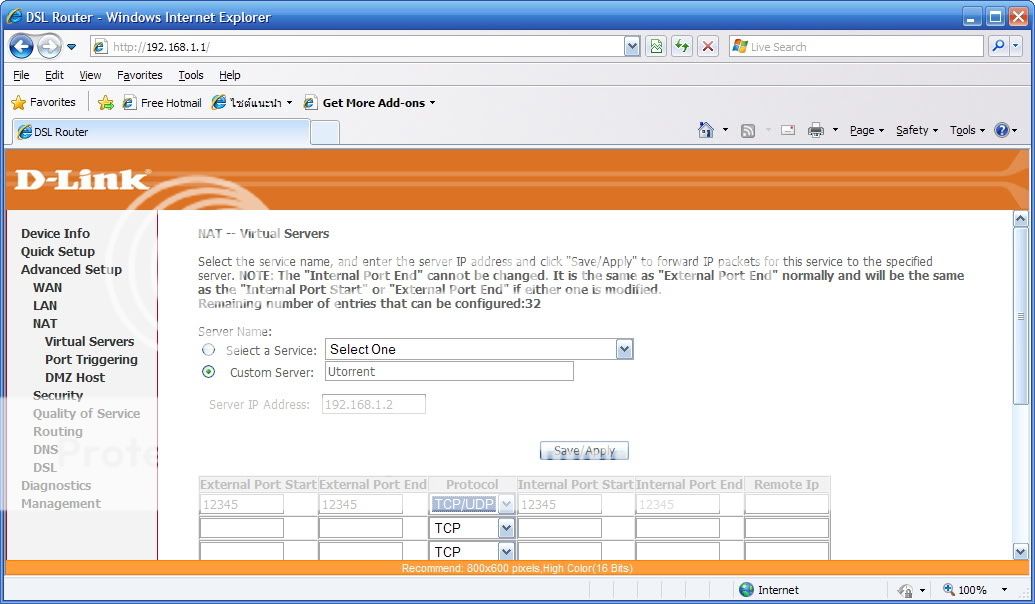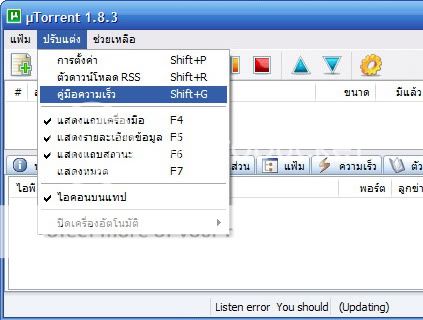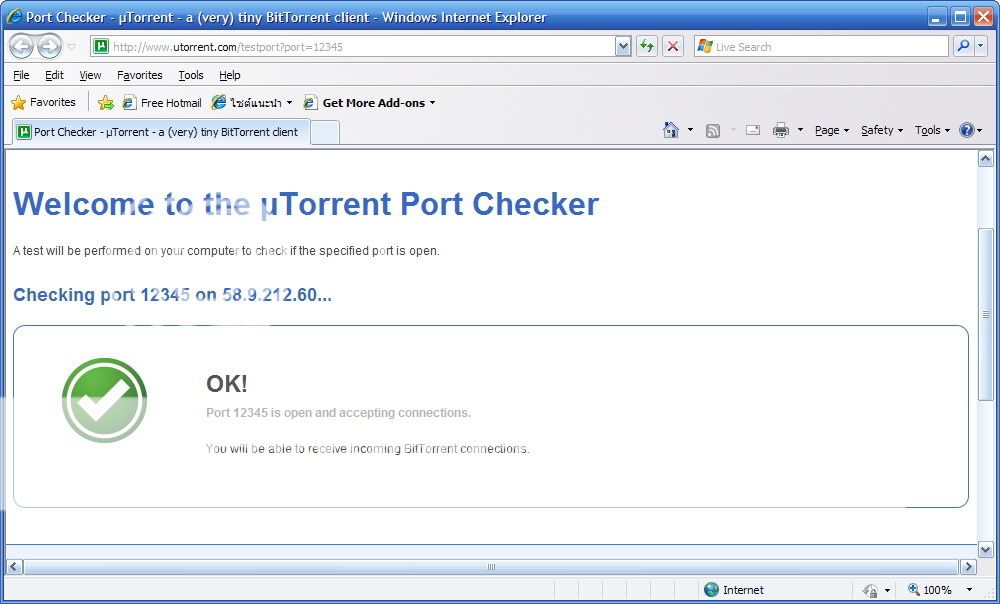Kaspersky Free Virus Scan
http://www.kaspersky.com/virusscanner
BitDefender Online Scanner
http://www.bitdefender.com/scanner/online/free.html
Panda ActiveScan 2.0
http://www.pandasecurity.com/activescan/index/
Mcafee Free Scan
http://home.mcafee.com/Downloads/FreeScan.aspx
Symantec Security Check
http://security.symantec.com/sscv6/home.asp
Trend Micro
http://housecall.antivirus.com/
ESET Online Scanner
http://www.eset.com/onlinescan/
WindowSecurity Trojan Scan
http://www.windowsecurity.com/trojanscan/
CA Threat Scanner
http://cainternetsecurity.net/entscanner/
a-squared Web Malware Scanner
http://www.emsisoft.com/en/software/ax/